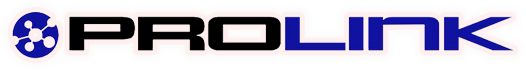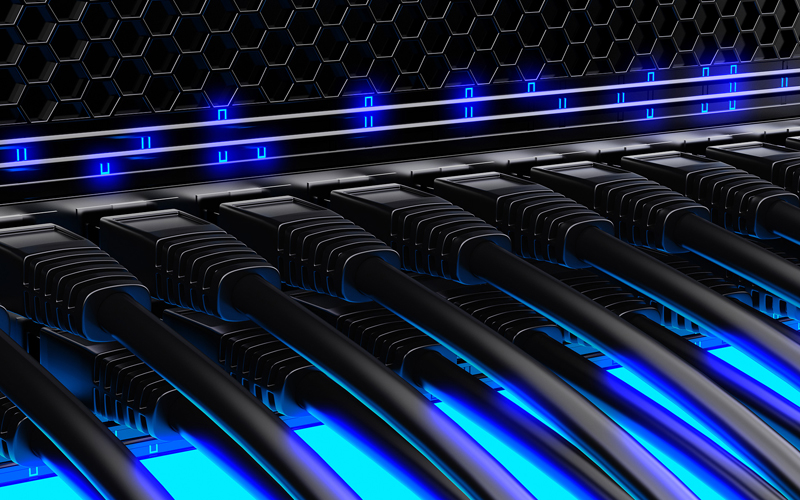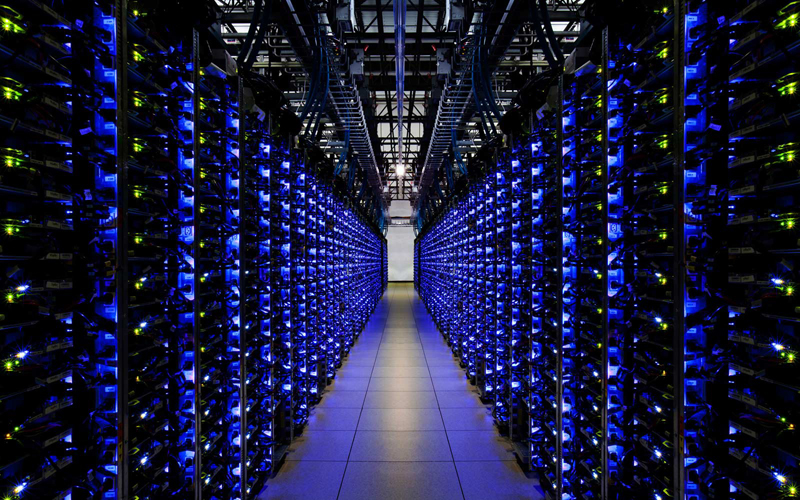In the rapidly evolving world of technology, keeping up with all the jargon and technical terms can be challenging. At ProLink Communications, we pride ourselves on having a straightforward approach to technology. We understand technology can be confusing, and as Nashville’s resident experts, we wanted to go through some of the common (and not-so-common!) tech terms to help you feel more confident and knowledgeable. Whether you’re just starting out or looking to expand your knowledge, we’ve got you covered.
Patch Panels
A patch panel is a device that organizes and connects various cables within a network. It is typically mounted on a rack and used to simplify the management of network cables, making it easier to add, remove, or modify connections without disrupting the entire system.
The Cloud
The Cloud refers to a server network that stores data and runs applications over the internet rather than on your computer’s hard drive. With cloud services, you can access your files and applications from any device with an internet connection, making collaborating and sharing information easier.
LAN (Local Area Network)
A Local Area Network (LAN) is a group of computers and devices connected within a limited geographical area, such as a home, office, or building. LANs enable users to share resources like printers, files, and internet connections, and typically provide faster and more secure connections than those available through the internet.
Cross-platform
Cross-platform refers to software or applications compatible with multiple operating systems or devices. This means the software can run on various platforms, such as Windows, macOS, and Linux, without requiring separate versions or modifications for each operating system.
IP Address (Internet Protocol Address)
An IP Address is a unique numerical label assigned to each device connected to a computer network that uses the Internet Protocol for communication. It serves two main functions: identifying the host or network interface and providing the device’s location in the network. IP addresses are essential for devices to communicate with each other and access the internet.
VPN (Virtual Private Network)
A Virtual Private Network (VPN) is a technology that creates a secure, encrypted connection between devices over the internet. VPNs work by routing internet traffic through a remote server, effectively masking the user’s real IP address and location. Using a VPN, users can protect their data from hackers and maintain privacy while browsing the web.
When it comes time to upgrade your technology, contact us here at ProLink Communications. We offer a wide and comprehensive range of services, which, when combined with our years of industry experience, ensures you have state-of-the-art technology for your business. Our team of experts is always available to answer any questions and will explain each step of the process, ensuring you are entirely comfortable. So, whether you’re looking to secure your business, improve your network infrastructure, or need advice on the latest technology, ProLink Communications is here to help. To learn more, give us a call at 615-236-0051!